Hello fellow Nirvana Pilots!
In the first instalment of this DevLog we introduced Nirvana Pilot Yume and our goals for it. When we decided to implement races between story events, we wanted to give them a late 80s / early 90s feeling, so we started looking at games of that era.
By visiting an arcade in the late eighties, you would find a technology clash. On one side, the first attempts of fully polygonal games like Winning Run on Namco System 21 “Polygonizer”, or Atari’s Hard Drivin’. On the other side, the 2d technology to simulate a 3d environment was at peak: with hardware accelerators like the AM2 Super Scaler, masterpieces like Hang-On and OutRun were possible.
While the 16 bit generation of console was more limited in capabilities, the Home PC world was experiencing the same transition from 2d to 3d, the likes of Lotus Esprit Turbo Challenge 2 clashing with Test Drive 3 and F1 Grand Prix.
Our main source of inspiration, Skyroads, came out a few years later (1993), and featured a mixed approach: a 2d spaceship viewed in third person would move into a polygonal 3d environment.
For the races of Nirvana Pilot Yume we decided to reproduce that look and feel with a simple 3d-low poly graphics. There is only one problem: in our tiny team we don’t have 3d artists, and you don’t learn Blender in a few weeks.
Fortunately, we discovered a brand new tool: Asset Forge.
Built by the prolific Kenney, Asset Forge is an editor where you can build low poly models by connecting primitives and simple blocks from a library. When you are done, you can export in .OBJ, .FBX and even render the model in PNG in order to make 2d Sprites.
In August we purchased it for 20$ and happily started experimenting with it. Here’s a work in progress screenshot for “Dream“, Yume’s ultra-ship:
We found the software very simple and fun to use, despite some limitations due to the early beta stage. Our workflow was the following:
- Do most of the building job in Asset Forge;
- Export in .OBJ and polishing in Blender;
- Export in .FBX and placement into our Unity scenes.
Here’s a screenshot of a decorative satellite we built:

And here’s it ingame:

While we were busy with Nirvana Pilot Yume, Kenney’s team released a few updates with fixes and additional content, bringing the library from ~200 up to ~400 blocks. This cycle had its culmination with version 1.3, which includes many features requested by the community: Undo/Redo, Clone, 45 degrees rotations and more. This will simplify our workflow to create additional content for Nirvana Pilot Yume, since step #2 won’t be necessary anymore.
Furthermore, the tool is going through a overhaul process behind the scenes, with a brand new codebase. As you can imagine, we can’t wait to get our hands on it!
For more info about Asset Forge, check its page on itch.io. I also recommend Kenney’s Twitter to get the latest about all their other projects.

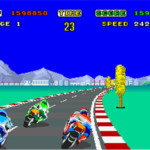





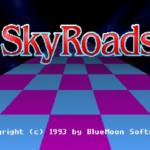






You must be logged in to post a comment.